



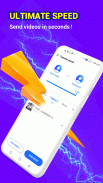

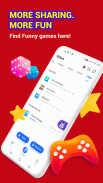

XShare - Transfer & Share all files without data

Description of XShare - Transfer & Share all files without data
ShareKaro All Types of Files & Apps Transfer - XShare meets all you needs on transfer.
Data is not enough? Just Pick Files and no data needed to transfer!
💥1000 million downloads globally !
😍X Share supports files in any formats.
👍Transfer at a lightning speed, even without the network.
👌 Delicate UI: Easy to use; Faster to Share
🌟 Lightening transfer speed: Up to 50M/s, faster than BluetoothNo Mobile
【Features】
👍 No Network Needed to Flash Transfer
- Don’t need any data and transfer large files in flash speed.
👍 Support all Android devices and file types
- Send large files without limitation
- Send multiple files or folders at ONE TIME: apps, images(PNG,JPG), video musics(MP4,),, documents, pdf, zip etc.
👍 Resume interrupted transfers
-Reconnect if the transmission interrupt and no worries starting over
👍 Extremely Secure Transfer
Without fear of privacy leak. Send files Safe and Secure
👍 Infinite Online Videos
HD & Selective videos, Continuously updated.
👍 Discover More Fun
More exciting games are available now! Have fun now!
👍 Multiple languages supported:
English; French; Arabic; Hindi; Russian;
【Instructions】
Ensure both devices install XShare and then run the app. Transfer app in two steps:
1. Select Files and Click "Send/Receive" on your device
2. The receiver scan the QR Code to connect with the Sender
3. Tap to connect and Send sucessfully!
😜It‘s Pretty Easy! Try it Now !
Note:When the app is in use, XShare will collect location data in following steps to enable transfer connection. 1) discover of nearby devices through BluetoothManager scanning 2) create wifi hotspot for devices on receiving end. 3) scan the QR code with the camera to enable connection between devices. However, XShare would never record or upload location information under such circumstance.
Privacy Policy: https://res.toolmatrix.plus/file/2021/01/1611044637388377.html




























